Authors: SIGCHI Hybrid Working Group (Kathrin Gerling, Thomas Kosch, Jingxian Liao, Leticia Machado, Michael Muller, Vít Rusňák, Adriana S. Vivacqua), with thanks to everyone who gave feedback
Version 1.2, May 2024
The goal of the guide is to introduce a synchronous hybrid solution that is acceptable in quality both for conference attendees and also reduces the load of organizing committees concerning the complexity of the setup. This guide will not lead to a fully integrated, seamless hybrid experience. It will provide a basic accessible technical program, focusing on meaningful connections between attendees while infrastructures remain visible. It is most suited for organizers of single-track SIGCHI Specialized Conferences that offer a technical program that includes paper presentations and other technical tracks such as posters and demos. It can be applied to multi-track conferences, but the complexity of the technical setup and the demand on the organizing committee and other volunteers vastly increases.
We recommend that organizing committees engage with this guide during the early planning stage of their conference, i.e., at a stage at which basic decisions with respect to the technical program can still be adjusted. Ideally, hybrid matters should already be considered throughout venue selection as venue characteristics can support a good hybrid experience.
Hybrid setups significantly increase the workload of our volunteers. Conference organizers should therefore take into account their individual organizing team and local site, and carefully weigh the potential benefits of hybrid against the burden in workload that it places on the volunteers on the organizing committee.
1. Technical Setup
For presentation-based tracks that typically take place in a plenary (e.g., paper presentations), we recommend a lightweight streaming approach using an online meeting system (e.g. Zoom) that shares the conference with remote attendees, and loops in remote presenters where necessary. This requires a stable internet connection possibly over a wired network. The conference needs access to one or more online meeting system account that enables automatic captioning for increased accessibility for the online audience. A limited number of Zoom accounts are available to organizers of all ACM conferences at no extra cost and can be requested from the ACM.
There are three possible options for streaming, each with different implications for the experience of presenters and remote attendees. All are minimalistic in terms of additional hardware and do not require any specific audio-visual (AV) peripherals except for a webcam. We also recommend that the room is equipped with a common AV infrastructure: at least 1 microphone for speakers, room audio, projection, wireless and wired network connection.
Option #1
You can have a single camera pointed at the stage, onsite presenter, and slides. The advantage of this approach is that each presenter can use their own laptop. From the presenter’s view, this option is similar to a common on-site-only plenary. The disadvantage is that it may be difficult for remote attendees to read text on slides and that the camera must be connected to a computer that will feed into the online meeting system. We recommend checking the audio quality for the remote audience during every talk.
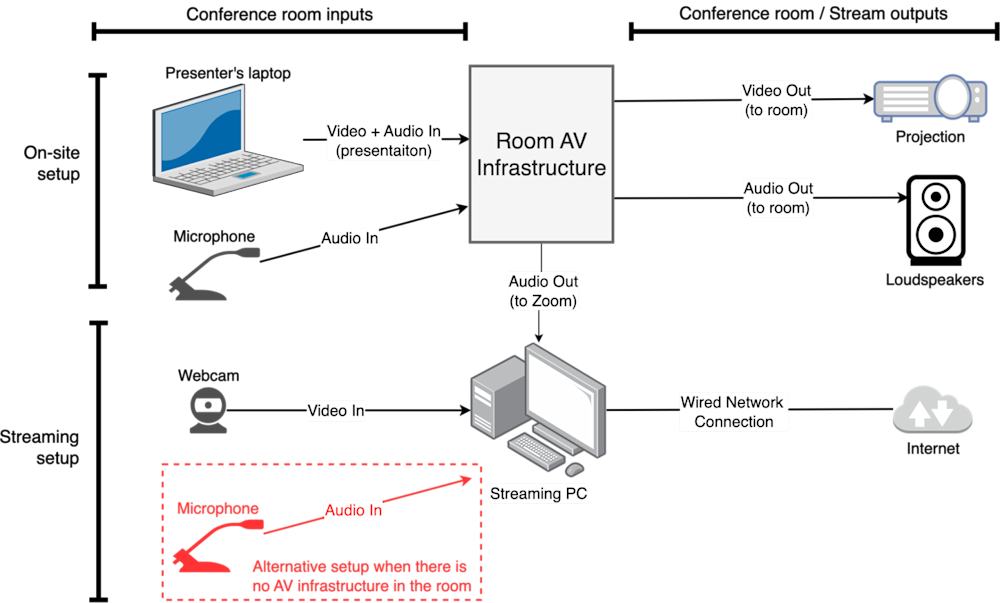
Figure 1. Example setup with a camera taking both presenter and projected slides
Requirements:
streaming PC runs online meeting system
webcam captures the stage and the projection screen
microphone captures a presenter
a dedicated person to operate the streaming PC and support presenters
Pros:
well-known setup for presenters
presenters can use their own device
Cons:
poor video quality overall - alternative setup (red) might interfere with room audio (generating echo in online meeting)
Option #2
You can rely on a single conference laptop which must be used by all onsite presenters. The advantage is that you can join the online meeting system from that laptop, you do not need an additional camera, and both videos and slides can be shared within the online meeting system in good quality. The disadvantage is that this requires you to work with all presenters to collect their presentations in advance, and it requires extra effort to ensure that all presentation content is displayed correctly. Here, clear and early communication of submission deadlines for presentations is key.
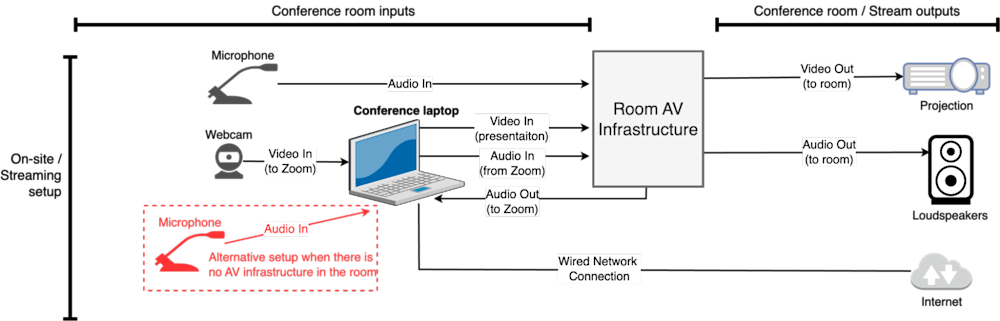
Figure 2. Example setup with a single conference laptop (two-way streaming)
Requirements:
presenter's laptop runs online meeting software
everything is connected to the Presenter's laptop
webcam takes the speaker
microphone close to the speaker
wired network connection to the presenter's laptop
(optional) a dedicated person providing tech. support to presenters
Pros:
high quality of both speaker and presentation stream
remote presentations possible
Cons:
all presentations must be on the Presenter's laptop ideally before the session
single point of failure
Option #3
All presenters can log into the online meeting session and share their presentation by using the built-in screen sharing functionality while projecting the presentation to the audience. A streaming laptop hosting the online meeting system session connected to a projector that shows the slides and offers a microphone. Presenters log into the online meeting system session and share their slides via screen sharing, making the slides visible via the streaming laptop that displays the shared screen. The advantage is that presenters do not need to connect their laptop in any way, and it works for onsite and remote participants alike. However, remote presenters will need a stable internet connection, timezone fairness needs to be considered, and videos or animation may lag behind.
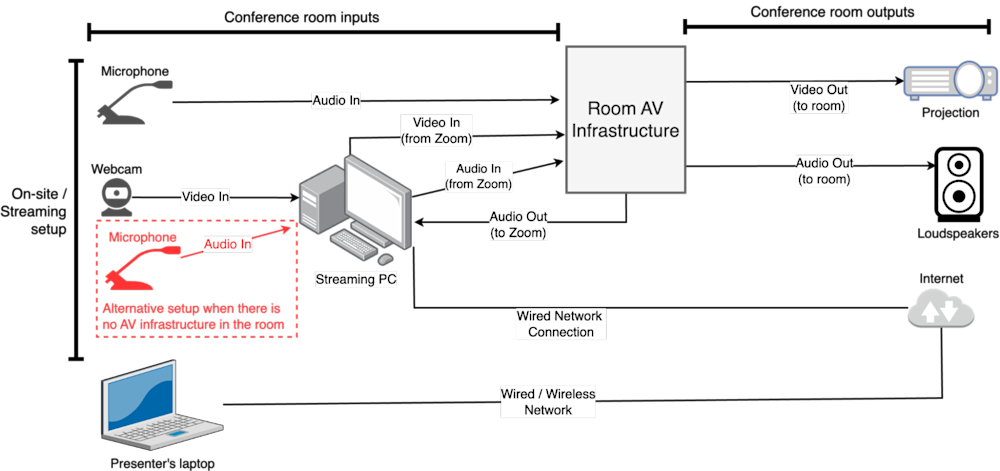
Figure 3. Two-way streaming - everyone is presenting through an online meeting system
Requirements:
streaming PC runs online meeting system
Presenter's laptop runs online meeting system
all presenters must be on stable network connection
a dedicated person to operate the streaming PC and support presenters
Pros:
streaming both presentation & speaker (talking head)
high presentation quality
remote presentations possible
Cons:
presenters must be able to operate the online meeting system and debug audio/video sharing issues
We strongly recommend testing your chosen setup and its accessibility features in the lead-up to the conference as well as at the venue just before the start of the event so that you are familiar with the associated peculiarities. To make the process more manageable for everyone involved, we propose that you provide clear written guidance for attendees, presenters, SVs, and other organizing committee members.
Generally, the fragility of the setup greatly increases with the introduction of two-way streaming and the addition of extra cameras or microphones. While we do not want to discourage more ambitious hybrid setups, we also want to be transparent that both workload and cost greatly increase unless conference organizers have access to facilities with built-in streaming capabilities (e.g., university campuses).
Beyond the technical aspects, we recommend that you consider how to include remote participants in presentation-based tracks. For example, paper sessions can be set up with two chairs: One chair is in the physical room, and one chair is online. The two chairs work together to try to balance between in-room and online questions. We encourage you to think about other sociotechnical aspects of hybrid sessions and to share your success stories with others (and with us).
For poster and demo tracks that typically take place alongside social events (e.g., coffee breaks or evening receptions), we want to encourage conference organizers to be creative, and explore novel formats. For example, CHI PLAY 2022 used a journalist format to make posters and demos accessible for remote attendees, in which onsite authors were interviewed about their work in a structured format, and interviews were recorded using mobile devices (such as phones or tablets with external microphones). TEI 2023 followed a similar convention, providing a live journalist format where onsite authors were interviewed about their work live in a Zoom stream, while online authors had their videos played in the plenary room. ISS 2021 followed a booths + featured stream approach, where all authors presented in turns on a Poster-Chair-moderated featured stream, pitching their work and inviting attendees to engage in Zoom breakout rooms. To facilitate two-way hybrid participation, organizers provided hybrid booths for each poster – set up with a laptop and a headset for accessing online presentations on-site; and a smartphone with a microphone for live streaming on-site posters to Zoom breakout rooms. MobileHCI 2022 used filmed posters and demos while asking questions through Zoom chat. For online coverage of onsite posters, many conferences used a live journalist format, for example, TEI 2023 and CHI PLAY 2022.
For panels, we recommend that organizers consider a low-tech approach in which a single laptop with an online meeting system brings in remote attendees. This requires good moderation in the room to ensure that remote participants get a chance to share their views and the availability of an audio setup where microphones in the room are linked with the setup so that remote panelists can understand other members, the moderator, and the audience. Alternatively, we recommend that organizers offer fully remote or fully in-person panels, which are easier to manage from a technical viewpoint.
For social events, we recommend the creation of dedicated moments of social connection for online attendees amongst each other. Past experience has demonstrated that it can be challenging to create shared social experiences for remote and onsite attendees, but that creating dedicated moments of connection for online attendees (e.g., through games, or themed roundtables) is effective in allowing them to make meaningful connections with each other. Here, we also recommend making online events available for onsite attendees should they wish to join them on terms that do not compromise the experience of remote attendees.
To support the participation of remote attendees in Q&A, and to facilitate exchange between attendees, we recommend using a single platform for communication. In the past, SIGCHI Conferences have had good experiences with Discord, which is a tool that allows organizers to create a fairly structured environment but also leaves room for individual attendees to make connections with each other via chat. In terms of setup, it is preferable to work with one main channel for presentation-based tracks and plenary sessions (comparable to the room at the conference), and to have dedicated remote session chairs that engage with online attendees and ensure that questions are asked onsite by their in-person counterparts.
We also want to encourage organizing committees to think about how to create mutual awareness between remote and onsite attendees. This can, for example, be achieved through the introduction of an extra screen that shows remote attendees on the Zoom call onsite, but we also encourage organizers to think about alternative low-tech approaches to facilitating shared experiences.
Finally, we encourage the organizing team to reflect upon interactions between different formats of participation, venue characteristics, and implications for hybrid participation. For example, if environments become very noisy (e.g., if poster sessions are held in one big hall), it may be difficult for presenters to also interact with remote attendees, or to make high-quality audio recordings. The same applies to settings in which onsite and remote attendees are expected to interact in breakout groups, where it may become very challenging for onsite attendees if several groups are placed in the same room. Here, keep in mind that loud noises, a high level of background noise, or tight spaces may also lead to accessibility issues.
2. Organizing Committee Roles and Requirements
Creating hybrid experiences requires expertise on the organizing committee that is concerned with the technical setup on-site, digital solutions to connect attendees, and roles that focus on engaging attendees across settings. Therefore, we recommend the creation of the following two distinct roles on the Organizing Committee:
The Hybrid Chairs (also: Virtualization Chairs) are responsible for setting up the remote platforms (e.g., Zoom, Discord) and communication with the available technologies and needs for the conference. For example, the virtualization chairs of MobileHCI 2022 sketched the hybrid concept of the conference, orchestrated the needed equipment for the paper, demo, and poster tracks, got access to the Zoom accounts, and communicated with the authors and track/session chairs on how the hybrid elements would be organized.
We also recommend appointing one or more Remote Engagement Chairs, responsible for identifying opportune conference events that can occur in hybrid or virtual settings. This can, for example, include the welcome reception, exhibitions, or get-togethers between conference subcommunities. For example, the remote engagement chairs for CHI PLAY 2022 organized little events that brought together in-person and remote attendees in breaks but also facilitated online-only events, including gaming sessions.
Likewise affected by hybrid setups are Local Arrangements Chairs, who are typically heavily involved in the technical setup on site, and the Technical Program Chairs who need to adjust the conference program and select session chairs and moderators together with other members of the organizing committee. We recommend that organizing committees work with both onsite and remote session chairs to help structure the technical program and to cater to onsite and remote audiences and presenters alike, and involve student volunteers to support other relevant formats (e.g., poster and demo tracks).
We also want to emphasize that overall responsibility for the technical setup throughout the event should remain with organizers in senior roles, rather than student volunteers, who have previously experienced high levels of stress when dealing with technical problems. This could be a dedicated technology or virtualization chair or a set of tasks that can be taken over by local arrangement chairs if these are comfortable. For student volunteers, we recommend that their role is the facilitation of the onsite and remote experience (e.g., monitoring sound quality for remote attendees, and informing people in the room if adjustment is necessary). In this context, we would also like to encourage our entire community to recognize the fragility of technical setups that we work with, and adjust their expectations of volunteer-run organizing committees accordingly.
In the case that things do go wrong, we recommend having a real-time point of contact for remote attendees, e.g., enabling conference attendees to reach out to a dedicated SV team or the remote engagement chair via real-time chat in case conference transmission is disrupted. We discourage the use of only intermittently checked email to address this issue.
3. Accessibility Considerations
In the context of a hybrid conference, accessibility refers to a wide range of factors that are relevant for attendees and presenters, such as features that support access for disabled people, e.g., captioning, but also other considerations such as time zone fairness or geographical access.
When planning a hybrid conference, it is essential to consider the global distribution of your audience. Attendees might span numerous time zones, making it challenging to find a time that suits everyone. To address this, consider offering live sessions at various times to accommodate different zones. An alternative approach is to record all sessions and make them available for viewing at a later date. Ensure that interactive portions of the conference, such as Q&A sessions, are also available asynchronously or in different time slots, so that all attendees have an opportunity to participate.
Not all regions have stable access to the Internet, and in some regions, certain platforms might be restricted. It's important to choose a platform for your conference that's widely accessible and available in as many countries as possible. Additionally, it's worthwhile considering the user-friendliness of your platform; a complex or confusing user interface could hinder participation. Opt for a platform that is straightforward, easy to navigate, and ensure that basic technical support can be provided by the conference organizers in case of difficulties. Most conferences used Zoom, which is also affected by restrictions in certain countries. We advise to identify the target group for the conference and choose tools to exclude the smallest number of participants possible.
Finally, ensure that both the physical and virtual aspects of your conference are accessible to disabled people. Inform potential participants about the planned hybrid format when issuing the Call for Papers so that potential participants can make informed decisions about their mode of participation, and explicitly invite disabled persons to express their needs in the registration process. This can happen either via email or a blog post on the conference website. Captioning is a basic requirement for accessible hybrid experiences, and organizing committees could hire a live human-mediated captioning service (CART) or use (imperfect, US-centric) automated digital tools to capture text which can for example be booked with the Zoom licenses of ACM. Likewise, the accessibility of digital platforms needs to be considered. For example, while Discord addresses many of the needs of our community, it is not fully accessible to people who are blind or have low vision, and access is also geographically restricted. We encourage organizing committees to consider other factors that impact access, e.g., designing a program that offers regular breaks, or reflecting on access barriers that may be inherent in certain types of social events (e.g., unstructured interaction can be difficult for autistic people, and a reception playing loud music may disenfranchise people with hearing disabilities). Here, it is important to ensure that members of the organizing committee responsible for the hybrid setup liaise with the accessibility and equity chairs.
4. Remote and Onsite Attendee Experiences
When designing hybrid conference experiences, it is worthwhile to consider the experience of different types of attendees, and clearly communicate it. In particular, we encourage organizing committees to question how the remote participant experience will compare to that of onsite participants, and to be honest about the advantages and drawbacks of certain modes of participation to allow their communities to make informed decisions concerning their mode of attendance. Here, it is worthwhile to reflect upon the differences in experience between authors and regular attendees in the different categories. Also keep in mind how these will affect (student) volunteers that are involved throughout the conference.) For example, while onsite participants will naturally move around the conference venue throughout the day, remote participants often find themselves in one fixed location and may therefore require more frequent breaks to avoid long periods of sitting. Likewise, an onsite author is likely to be engaged in post-talk conversation by onsite attendees at the end of their session, whereas this experience can be much more lonely for remote presenters: but does it need to be? Of course, there is no expectation that hybrid events address all of these issues; nevertheless, we think that it can be helpful to explore the implications of choices for the hybrid setups for all participant groups. In terms of communicating the hybrid experience for different attendee groups, we recommend following a highly structured approach such as the one chosen by the CHI 2024 organizing committee in their blog post.
We want to end this section of our guide with a reflection on what defines a successful hybrid experience: it is not just characterized by mere access to the technical program that is afforded for online attendees, but also by the connections that attendees have made with each other, and whether meaningful bridges between remote and onsite attendees have been built. In our experience, this is something that can be encouraged by careful planning and moderation facilitated by you as organizers (e.g., Q&A after presentations), but that also requires buy-in from online and onsite attendees alike. Particularly when attending an event in person, it is easy to be swept up and forget our peers who take part online. We, therefore, recommend building reminders for the onsite audience into your conference structure that encourages them to reach out to remote attendees: Why not connect to the communication platform while following a session and discussing content with remote attendees in real-time as speakers present? Or volunteer to stream an extra round of poster presentations? Creating meaningful hybrid experiences is not just the responsibility of organizing committees but requires all of us to come together, reach out to each other, and contribute our part to building a community that is connected, whether we are in the same room or in different places around the world.
5. Exemplary Setups and Budgetary Implications
The cost of hybrid can be significant and needs to be taken into account from the very start of conference planning. Here, we present two examples of setups used in the past, and we discuss expenses related to equipment, venue requirements with budgetary implications, as well as consequences of hybrid for registration rates.
Example 1: MobileHCI 2022
The MobileHCI 2022 conference adopted a two-way synchronous format for paper presentations. A laptop hosted a Zoom session, enabling presenters to connect and share their screens for the presentations. The laptop was linked to a projector, facilitating both physical and virtual attendees to present or view talks. Presenters utilized a single microphone for speech input, and each participant's seat had a microphone to transmit their voice through speakers and the Zoom session.
A technician who assisted when technical issues arose was present throughout the conference. The following costs must be considered from a budget perspective:
Presenter's laptop that is running a Zoom session and is connected to a projector. Any laptop that can run Zoom with a decent performance will do (ca. 700 USD).
Audio setup: Typically, there is a requirement to have at least one speaker and one attendee microphone. Everything should be connected to a single Zoom session (e.g., using Rode Wireless Go 2 which facilitates the management of multiple microphones in the same room - ca. 300 USD).
The conference paid a technician who was very important and helpful throughout the organization of the technical conference setup, but keep in mind that cost for this can be high depending on the cost of labor in your country.
Consider additional costs for the venue. The venue in Vancouver was selected due to its capability to run hybrid conferences and the technician was specially trained to support hybrid conferences, but this can come at significant extra expenses, so the benefits of a hybrid-ready venue need to be viewed in light of its cost.
Example 2: TEI 2023
The TEI 2023 conference adopted a similar two-way synchronous format for plenary presentations. The organizers provided a two-way hybrid format, ensuring that both the presentations and Q&A sessions offer two-way conversations in real time. Furthermore, in answering the calls from the authors, we supported them using their own laptops for presentation. The decision to provide a fully synchronous format posed additional challenges from a stream production perspective: This format requires producing two different “views” - “main display” view for on-site participants, and a “stream” view for online participants. To achieve this, a dedicated machine and operator is necessary to provide “live directing” of the stream, managing the signals streamed online and in the plenary room. Another challenge was ensuring audio compatibility, in particular configuring plenary room audio to avoid echo effects in the stream when online participants talk.
To implement the setup, we used the following equipment:
2 computers: 1st for hosting and directing the stream (Host-PC), 2nd acting as a Zoom client (Zoom-PC).
A video mixer (or video capture card) for capturing local presenters’ video signal
A sound mixer (optional), if room infrastructure/video mixer is insufficient/inconvenient
2 high-quality web cameras - 1st as presenter camera, 2nd as audience camera
The projector, microphone, and sound system being a part of room infrastructure. Signal from all microphones was pre-mixed by room infrastructure.
The stream was live-directed using Open Broadcaster Software (https://obsproject.com/) and fed into the Zoom webinar/meeting. Additionally, firmware for cameras and video mixers was used. A hybrid chair was responsible for technical support for speakers and directing the stream.
The video mixer was used to operate which signal is presented for the plenary room projector: mainly a) local presenter’s laptop, b) Zoom view (Zoom-PC), or c) organizational info from (Host-PC). Using the video mixer allowed for a swift selection of sources, which greatly facilitated the synchronous Q&A sessions for local presentations. To ensure the optimal view from the room, the remote participant was pinned on (Zoom-PC) during their Q&A. Simultaneously, the online participant saw a stream with camera views of the room.
A similar approach was applied for synchronous online presentations. The remote presenter shared their screen via Zoom, and their video was spotlighted for all participants. For the on-site audience, we displayed the view as seen by (Zoom-PC).
Should the conference organizers decide that remote presentations are delivered via playback of pre-recorded talk, we strongly encourage collecting the videos before the conference and normalizing the audio volume of all videos ahead of time. This saves a lot of improvisation for the hybrid chairs. For those of you interested in additional technical details, please see our overview in the appendix.
Budgetary Implications of Hybrid
When purchased directly, equipment expenses are manageable: An estimated price of a quality video mixer/switcher or video capture card remains below 600 USD, and an estimated price of a basic sound mixer remains below 300 USD. We recommend purchasing your own cables for all common types of connectors (HDMI/USB-C/miniDP) and providing them to speakers. The compatibility of adapters varies, and rehearsing each takes unnecessary volunteer effort. The estimated cost remains below 100 USD.
However, the major cost of two-way synchronous hybrid is related to personnel. When working with external service providers, expenses in the area of 8,000 USD to 10,000 USD are to be expected for professional support during the conference (e.g., offers received by CHI PLAY 2022, CHI PLAY 2024 for European venues). Additionally, synchronous setups require a volunteer to be ready to spend ca. 20 work hours for planning, setup, and rehearsing the hybrid setup (in our experience, this is also true when working with external providers). Having a local technician provided by the venue limits this workload during the conference only minimally: Many issues related to quality, monitoring and live-directing streams, and facilitating the hybrid experience will still remain with conference organizers. Should the organizers choose to facilitate it by teaming up with SVs, a special task force of SVs should be designated, and appropriate (extensive) training provided before the conference starts. However, we would like to once more encourage conference organizers to carefully consider which tasks are appropriate for SVs, and what implications for their workload are.
Regarding registration rates, there is a tension between the cost of high-quality hybrid setups and the expectation that online registration rates are low. Here, we would like to encourage organization teams in general and general chairs in particular to carefully consider who they expect to bear the burden of their hybrid setup, and how this affects the financial accessibility of their conference. Realistically, the extremely low registration rates that were offered to online participants when events first went online in 2020 are unsustainable, and we discourage approaches in which the financial burden for hybrid participation is solely placed on in-person attendees who typically pay higher rates. This is something that also needs to be taken into account when making broader decisions about the venue, its cost, and potentially built-in videoconferencing technology that can help ease budgetary concerns. To make sure a basic cost for all authors is covered you may consider separating a paper fee from a participation fee (e.g., MobileHCI 2020, CHI PLAY 2022); however, this will be under pressure with the move to ACM Open where article processing fees will no longer be acceptable.
Finally, conference budgets can be increased by obtaining additional funds, e.g., by placing higher emphasis on sponsorship, obtaining additional funding through local channels (many national funding agencies provide financial support for international events), or by applying for the SIGCHI Development Fund which has previously provided funding for hybrid conferences. We strongly recommend that hybrid conference organizers explore these channels.
6. Timeline considerations
To help you plan the effort required to run a hybrid conference, we have summarized below the actions and todos associated with the conference planning timeline.
Bid When a conference calls for the expression of bids, they should ask that the bidders also include hybrid options and potentially specify expectations of the steering committee as to hybrid quality. This early conversation is important as hybrid will require specific rooms and infrastructures, as well as a team behind it. With hybrid conferences, reflect on venue size and flexibility: Often, organizers will only know quite late in the process how many attendees will be onsite. Ideally, negotiate contracts that allow for some flexibility, and that clearly articulate which support for hybrid setups is provided. Check whether a preferred venue comes with fixed partners for catering and AV setups, and what conditions are (e.g., when do catering numbers need to be finalized, what can be booked at a later stage). Check the cost for the internet connection necessary for hybrid. Potential organizers should liaise with the steering committee of their conference for historical participation data and budgetary implications.
PAF Typically at the time of submitting a PAF (reserving the dates) the main organization team is finalized. This is the time when the conference plans the hybrid experience, and should have hybrid chairs on the team.
TMRF When a conference plans and submits the budget, the cost for the hybrid should be in the budget. This can vary from very low cost if the venue and/or the organizers have access to the equipment to a full rental of equipment and personnel to set up the hybrid infrastructure. At this time also the budget should fix the registration rates for in-person and remote participation (for authors and participants).
-6 months The hybrid chairs decide on the general concept of hybrid participation and the details of this guide and what and how to implement it for the specific conference. They share this in the organizing team and discuss the implications for the other chair roles and tracks.
CfP The call for papers should clearly communicate if and when a remote presentation is possible and which registration fees and publication fees the conference has.
-2 months Early Bird Registration Deadline. Paper session planning: When the program is fixed, the challenge will be if the organizers know which authors will be remote. Then the session scheduling can place sessions and papers such that the authors can attend without getting up in the middle of the night. Planning of onsite details: Catering numbers can be adjusted.
-8 weeks In case of asynchronous presentations (video), instruct the authors early on how to prepare the video, include closed captions, etc.
-8 weeks In case of synchronous, a full trial with the technical setup both with the local and hybrid team and invite test presenters. Prepare how to run a session with an online author as part of an in-person session. One option could be a remote session chair who can help with the Zoom sessions, letting people in, etc. Try out how to close captions and discuss if there is any further accessibility request. Adjust the plan if needed.
-7 weeks Recruit session chairs for the in-person session but also invite two SVs, one for the room and one for the Zoom setup and taking care of remote presenters.
-6 weeks In case of synchronous presentation of authors, share online presentation information and tips to authors about the scheduled presentation. Make sure to send the Zoom link early but also again shortly for those who missed it.
-1 week Offer rehearsal meetings to authors who will present online. Plan time and people to run these sessions in different time zones.
0 During the conference, make sure the hybrid chairs have a communication channel that connects remote and on-site chairs and SVs. You can also offer an online helpline on the Web page using an online form or an email that directly goes into a communication channel such as Slack which can then be attended to immediately.
7. Links to reports from previous events and guidelines
In December 2021, as a response to ongoing discussions, SIGCHI EC held an open session on hybridity, which helped move the conversation forward and to understand the needs of the community. After the onset of the COVID-19 pandemic, CHI 2022 was the first CHI to offer a hybrid experience, to mixed reviews. CHI 2022 organizers reported on the experience and challenges encountered. Other participants have also shared their thoughts on the hybrid experience. The topic of hybrid has come up repeatedly since, at SIGs at CHI 2022 and 2023 and at a panel at CSCW 2023. Members of our community have also been thinking about this problem, and suggested guidelines for hybrid conferences, as have other groups and societies. Other conferences shared their experiences in the virtual world but hybrid experiences are still rare, so making a good hybrid conference is challenging.
8. Contributions and update history of the document
The first version was created in 2023/2024 by the members of the SIGCHI Hybrid Committee Kathrin Gerling, Susanne Boll, Thomas Kosch, Jingxian Liao, Leticia Machado, Michael Muller, Vít Rusňák, and Adriana S. Vivacqua with additional contributions from Mikolaj Wozniak and Heiko Müller.
26/04/2024 Update by Kathrin Gerling following the community feedback period.
18/05/2025 Revision by the Executive Committee (Adriana Vivacqua and Helena Mentis).
Appendix: Technical detail on hybrid setups from Example 2
Unlike alternative approaches, the online view of on-site proceedings (both slides and camera views) is not provided via screen sharing. Instead, OBS creates a virtual camera that can be selected as video input/camera in Zoom. It is therefore important to keep the host user spotlighted whenever a local presenter is speaking and adjust Zoom settings accordingly. Online presenters use the usual screen-sharing feature for their slides. Depending on the budget available and whether the Q&A is to be fully synchronous, a video capture card can be used instead of a video mixer. This solution has proved successful during TEI’23.
Optimizing the audio for the room can be a major challenge, and we advise organizers to conduct trial runs ahead of the event. Furthermore, please notice that different (especially online) speakers will provide their audio with different volumes. Therefore, the hybrid chair should be able to easily control the volume of the plenary room’s audio system. However, managing volume levels for the online stream can be effectively controlled using OBS in-built features. We strongly advise hybrid chairs to configure their setups to provide monitor headphones for stream audio, as heard by online participants. This mix can be effectively configured in the OBS software.
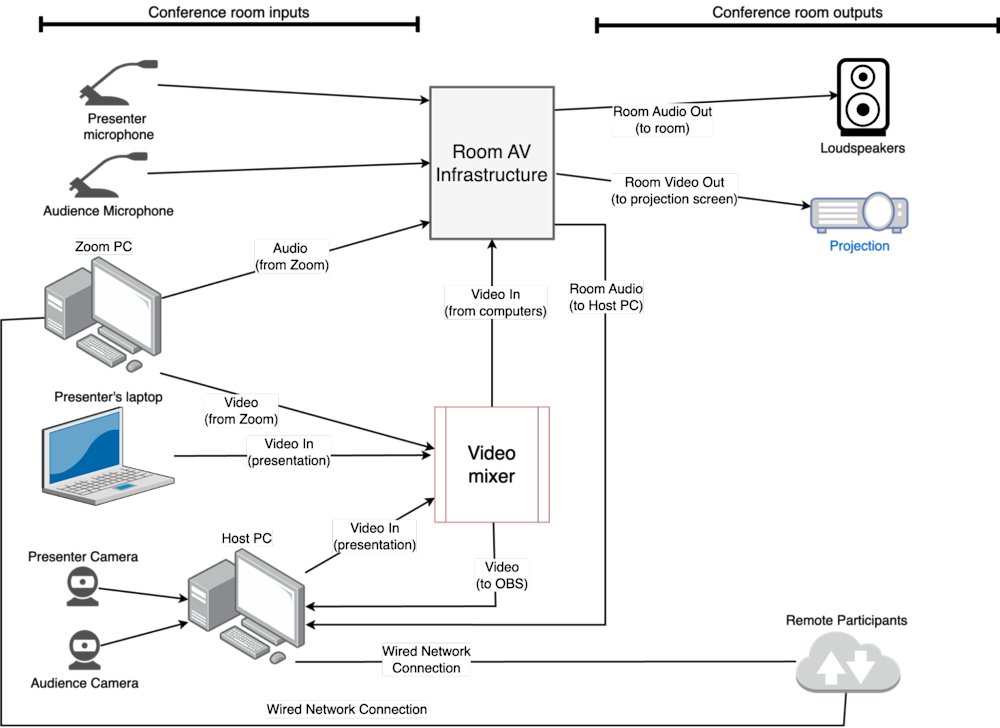
Figure 4. Two-way streaming setup with two cameras and two microphones (presenter & audience)
Technical specification – video processing: TEI’23 used OBS to direct the stream. They used Elgato HD60X capture card to manage the presenters’ video sources. Both events used high-quality webcams (Elgato FaceCam/Logitech BRIO/Huddly IQ) for camera coverage.
Technical specification – audio processing: The audio setup is highly dependent on the infrastructure provided by the venue. TEI’23 setup employed a basic sound mixer to provide convenient control over the volume for microphones and input sound to the room.
